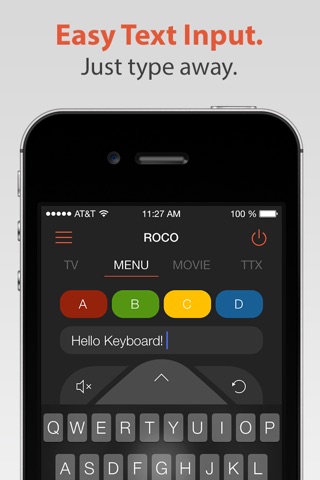Roco - Remote control and keyboard for your Samsung or LG Smart TV app for iPhone and iPad
Developer: challengr
First release : 27 Jan 2014
App size: 20.84 Mb
Roco is the perfect remote for your Samsung or LG Smart TV. Its powerful, easy to setup and looks just great on your iPhone.
IMPORTANT: COMPATIBILITY
Please check your TV model before you buy this app! We support only Internet enabled Samsung TVs bought between 2010 and 2013 (Series C to F). We do not support the latest Samsung Series H (Series 8) from 2014. We also do not support LG TVs that run the webOS operating system.
Whether you want to control your TV from the couch or anywhere in your house, Roco is a great companion. With our innovative controls that you usually only find in games, you can navigate menus quicker then ever. You can also use your iPhone keyboard to type in text much faster. Instead of searching for that one button on your crammed remote control, Roco also intelligently serves you the right buttons at the right time.
Want to quickly switch between your favorite TV channels? Save them to customizable buttons to have them right at your fingertips. You can also customize these buttons with over 60 different functions, some of which are not even on your regular remote.
FEATURE HIGHLIGHTS
* Setup assistant
* Innovative controls
* Use your iPhone keyboard to type in text (only for Samsung/LG Apps, not Youtube etc.)
* Customizable buttons and TV channels
* Smart mode changes
* Secret buttons unavailable on the regular remote
* Slick iOS8 look
LIMITATIONS
The app can only control your TV directly, and not any other peripherals attached to your TV (Cable Box, DVR, Gaming Console etc.). Text input only works for built in Samsung/LG apps, like the Internet Browser. As neither Samsung nor LG TVs support "Wake On LAN" Roco can only turn OFF your TV but not ON. If you have any problems connecting to your TV, please contact us from within the app - we will do our best to help you.
HOW TO SETUP
Our automagical setup assistant is going to walk you through the simple steps required to set things up. There is no need for additional hard- or software. Even if you do get stuck – we have an extensive troubleshooting section in the App and were glad to help, if needed.
DISCLAIMER
Roco is neither an official Samsung product, nor are we affiliated with Samsung or LG. We are not responsible for the changes you make on your TV with our App.
Latest reviews of Roco - Remote control and keyboard for your Samsung or LG Smart TV app for iPhone and iPad
Wish I had my money back
Works just fine with my smart LG TV. But you should add widget for notification center ASAP
Better than the Samsung app!
Its so much better than the official app. But the text input seems broken. Please fix!
Been looking for an app to control my 2011 samsung smart tv ever since samsung bricked their own app. This app works as advertised and able to control most functions. Only ask is for a direct smart hub button but Im able to get to it through the menu options.